728x90
Launchpad(런치패드) - 기타 - 터미널을 클릭해 실행한다.

cd /usr/local/mysql/bin
을 입력한 다음
./mysql -u root -p
를 입력하면 암호를 입력하라고 뜬다.
암호는 설치할 때 설정했던 암호를 입력하면 된다.
마지막에 mysql> 이렇게 뜨면 로그인 성공으로 확인 끝!
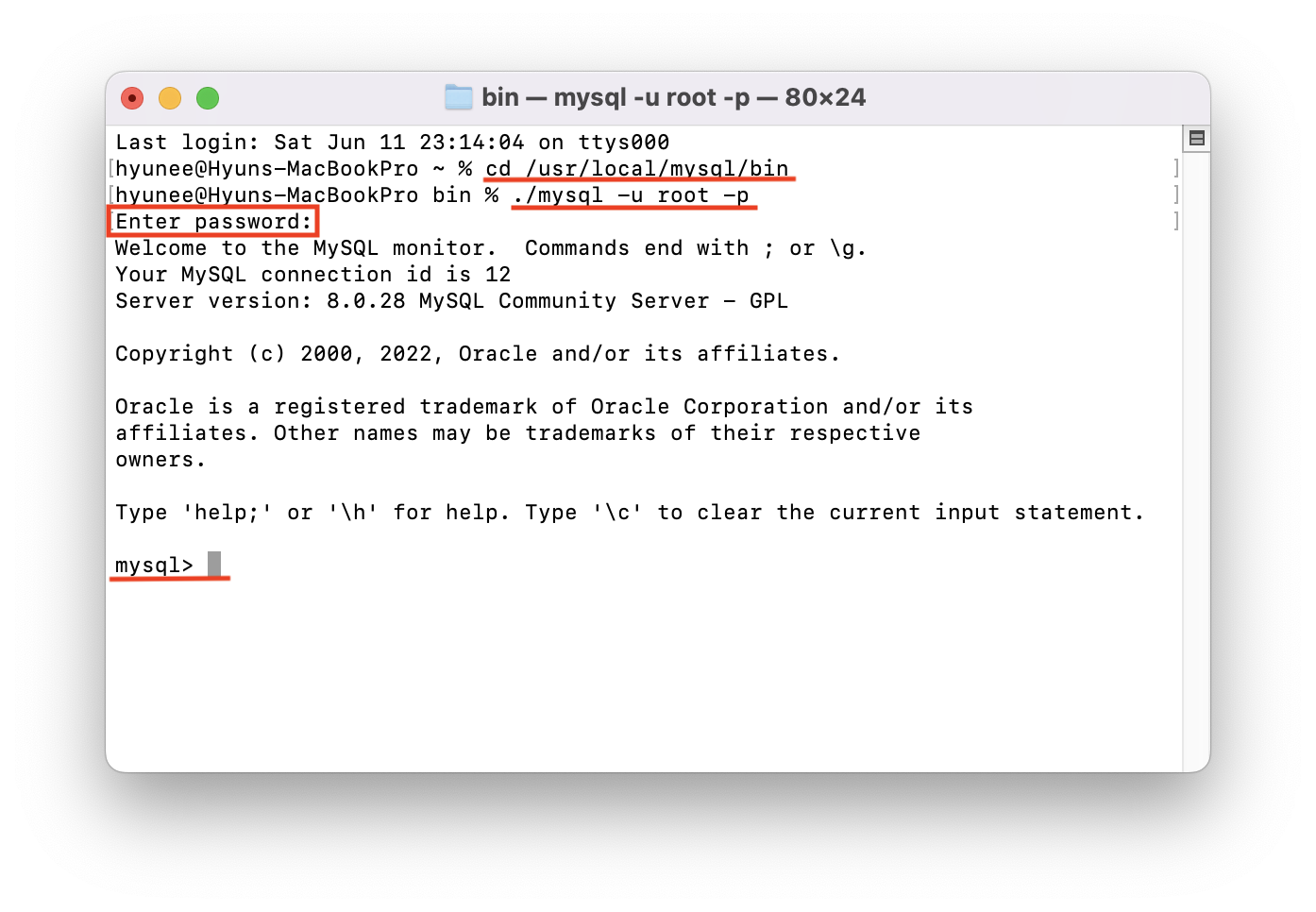
[macOS] MySQL 다운로드 및 설치
https://www.mysql.com/ MySQL Over 2000 ISVs, OEMs, and VARs rely on MySQL as their products' embedded database to make their applications, hardware and appliances more competitive, bring them to mar..
hyuneexpress.tistory.com
'웹 > 개발 환경' 카테고리의 다른 글
| [macOS] Docker 다운로드 및 설치 (0) | 2022.06.13 |
|---|---|
| [macOS] MySQL Workbench 다운로드 및 설치 (0) | 2022.06.12 |
| [macOS] MySQL 다운로드 및 설치 (0) | 2022.06.12 |
| [macOS] lombok 설치 확인 (0) | 2022.06.11 |
| [macOS] lombok 다운로드 및 설치 (0) | 2022.06.11 |




댓글